We've already posted a way to capture ram using Dumpit now in this particular blog post we're going to show you how you can dump clear text chat messages from the memory so let's do it.
Capturing Data
Before Caputring Data We'll quickly use our browser to send some messages so let's do it and im using google hangout messenger.
 |
| Hangout messages |
we can use the same Dumpit also but let's not limitize yourself to it, we'll use RamCapturer this time so just grab it from this URL and dump the ram meory using it.
 |
| Ram Capturer |
Now open the memory Dump using Winhex which is also publically available to Download at Following URL. let's open dump using Winhex and try to search for keyword hangout and see what we get.
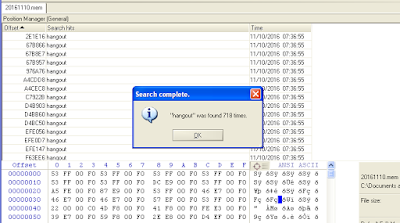 |
| Hangout keyword search |
so upon searching hangout keyword i got many result and analyzing it one by one was difficult so i kept on trying and finally found a string which is in every hangout message and i just searched that string in the winhex. string is:
,[0,0,0,0]and below are the results.
 |
| hangout forensics |
 |
| hangout message found |
and there it is, we can find various things like emails etc just using some wildcards & regexes. hope it'll help.
In order to block any of the emails in the Hotmail account, the user should first of all open the web browser after that the user should open the official website of Hotmail on that there the user should log in to the Hotmail account and password. After that the user should click on the mail that is to be blocked then the user should click on “options” after that the user should click on “more options” further the user should click the option “safe and blocked senders”, for more help the user can reach out to the experts at +44-800-368-9064.
ReplyDeleteHotmail Helpline Number UK